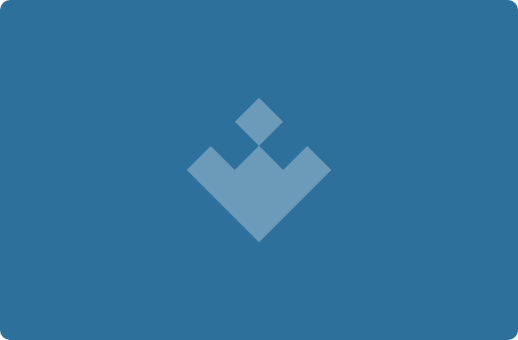
AxCrypt is a convenient and powerful file encryption program that allows its users to protect their documents wherever they go. This program stands out mainly for its ease of use.
This program, which uses the 128-bit AES encryption algorithm, integrates seamlessly with Windows by adding a new option to the explorer context menu after installation. Once installed, simply right-click on any file you want to encrypt, then choose the AxCrypt option and assign a password to protect it. To decrypt it, you can repeat the same steps as above or enter the file's path on the program's interface.
But that's not all that AxCrypt can do; if you want additional security for your files, you can create a 'key file' to keep on a portable device, without which it's impossible to access the files you've protected with encrypted passwords.
In addition, AxCrypt also has a tool to ensure the permanent deletion of files and folders, which works by overwriting this information with random data to prevent the deleted files from being recovered, even by specialized programs. The program also offers a Password Manager as a paid subscription service.





















Comments
Wonderful encryption software, I am incredibly happy with the product. Was happy to find additional features other than encryption with the premium version, such as a password manager which i love.